What is a MoCA network adapter and how does it work?
Mar 01, 2020
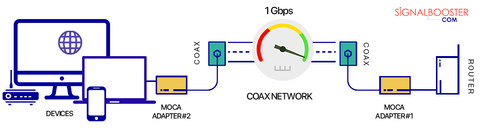
MoCA network is basically a cable network can be created using MoCA adapters or Wi-Fi network extender with built-in MoCA technology. You can use it to create a super high-speed network that is more reliable than WiFi and has low latency.
WiFi Limitations.
When watching a streaming movie while using WiFi in your home network, there might be times that it suddenly starts buffering. This is very frustrating and may drive you to drink or have you wanting to pull your hair out.
WiFi is great and it generally works very well, but it does however have some limitations under certain conditions and when this happens, you may want to climb the walls and shout in frustration. WiFi speeds can vary substantially depending on where you are in your home, and may even sometimes drop altogether in specific dead zones. This may well ruin your streaming or gaming experience.
Although coverage or speed of your network is one problem that can be caused by WiFi, WiFi latency or lag is a gamer's worst nightmare. Latency can be described as the quality or reliability of the network. It is measured by the time in milliseconds it takes for data to return back to its original destination. When online games are played, it is critical to have a network with low latency as this means a vastly better gaming experience.
MoCA technology can create a super high-speed network that is more reliable than Wi-Fi. It has very low latency.
Exactly what is MoCA?
MoCA is an abbreviation for Multimedia over Coax Alliance. Just like WiFi is the standard for wireless home networks, MoCA is the standard for coax networks. If your cable service provider offers a service called MultiRoom Digital Video Recording (DVR), they most likely use MoCA to get it to work.
Although WiFi is great, a wired network is generally much faster, reliable and has a very low latency. Creating a wired network from scratch does however normally mean you will need to buy and install network cables in your home (if they don't pre-exist). MoCA offers an alternative solution for creating a wired network that does not involve installing new network cables.
MoCA uses coaxial cables which are often already installed in many homes. Coaxial cables are the wires that are used to connect TVs to set-top boxes and to paid TV services. Many homes already have at least two or more coaxial cable ports.
These existing coaxial cables can be used to turn a home network into a high speed wired solution with speeds of up to 1 Gbps and latency as low as 3.5 ms by using MoCA Network Adapters or MoCA WiFi Extenders.
As MoCA uses wired technology, it delivers an ultra-high-speed connection that is low-lag and reliable. All of this is crucial to have a good video streaming or online gaming experience.
MoCA is Better Than Standard Mesh WiFi.
Even though a WiFi network may have good speed, it could still have bad quality due to high lag times or latency. Low network quality is especially bad for gamers who want a stable, reliable signal with fast response time.
Generally, wired networks, including MoCA, have lower latency than standard mesh WiFi networks. This means even gamers using standard mesh WiFi networks will likely experience signal interruption and delays. Standard mesh repeaters only extends WiFi signals while using some bandwidth for its connection.
One alternative is to use a WiFi Network Extender together with MoCA to create a wired connection to the router through coaxial wiring that may already be installed in your home. If your router is not MoCA enabled, you will have to use a MoCA network extender together with a MoCA network adapter.
This will create a super-fast network while not using all the Wi-Fi bandwidth that is needed for mobile devices. The end result will be a reliable, superhighway for WiFi traffic that does not have any dead zones.
MoCA Options.
If your home has coaxial wiring, you can create a very reliable home network by using a WiFi Network Extender with MoCA. For this to work, devices that need to be connected to the network must have an Ethernet port. Using MoCA Network Adapters is also a good alternative.
You can easily make your home network much more reliable and get speeds of up to 1 Gbps simply by using MoCA WiFi Extenders or MoCA Network Adapters.
Checking if your Router is MoCa compatible.
Check if a router is MoCa compatible by:
- Looking on your device to see if it has the word MoCa or the MoCa logo somewhere on it.
- Use your browser to log into the router’s configuration manager to see if MoCa is mentioned.
We specialize in improving indoor wi-fi networks.
If you're not safisfied with the wireless data transfer speed in your home or business, contact us. We can offer solutions that will max out the wifi speed to highest extent possible with custom system design and installation of devices that will take your wifi experience to the next level.
Share this post
8 comments


I’ll have to mention this to one of my friends who is big into his home theatre system. MoCA is new to me and I can’t recall him ever talking about it. I have a feeling he’d like it and he’s always looking for ways to optimize his electronics and infrastructure.
I don’t know how to use the MoCA but my router is equipped with it…… so what do I do?
Telll me how to use it with an enabled router with MoCA enabled.
I have cable wire run to my garage about 75 feet from my house. recently I insulated my garage and lost my wifi signal to my smart tv. would a moca adapter work to give me my wifi back ? thanks for any help.
I’m so glad to find something better than mesh WIFI. Finally, something that can get me to A to Z without me pulling my hair. -mike c
Adam, that is a great question. MoCA system using adapters or embedded MoCA technology in router is different from Cellular DAS. MoCA simply uses your already existing cabling system in the house to deliver wifi to different areas whereas DAS uses coaxial cables but relays signals wirelessly through strategically placed antennas (one to forty antennas depending on the size of areas that require better cellular signal).
Sometimes, a little knowledge can be dangerous so I’m hoping that I don’t sound stupid. I’ve read elsewhere about distributed antenna systems to help cell phone signals work in big areas like stadiums and malls. Is a MoCA Network Adapter anything like a distributed antenna system?
Melinda, regarding the cost, a pair of MoCa adapters cost under $200.
One of my younger relatives is always complaining about how slow his Wi-Fi is and how it impacts his gaming. Any idea on what it would cost to set up a MoCA Adapter? Is there any maintenance involved with one and if so, is it something a person can do themselves?