Everything You Need to Know About Wi-Fi Boosters
Aug 07, 2019
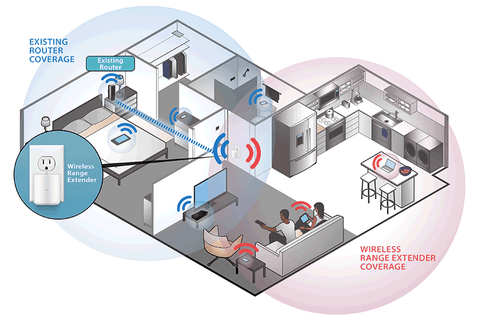
Although Wi-Fi boosters are designed to improve Wi-Fi signal in your home or RV, you might be wondering if it will work for you, and if it will, which one is best for you?
In this post, we will discuss which Wi-Fi boosters are best and answer questions that are often asked about Wi-Fi boosters that can be used in homes and RVs.
We will also explain the differences between Wi-Fi Boosters, Repeaters, and Range Extenders so you can determine which one will be the best for your specific situation.
Differences between Wi-Fi Boosters, Network Extenders, and Repeaters.
Although a Wi-Fi booster, network extender, and repeater have all been designed to improve Wi-Fi coverage, they differ in how they actually boost the signals.
This makes each type of booster unique and knowing what the differences are, will help you determine which one would be best to get to meet your unique requirements.
Wi-Fi Boosters.
Wi-Fi boosters work by amplifying pre-existing signals and this will result in your Wi-Fi network being extended.
A Wi-Fi signal booster is most commonly purchased to overcome a lack of WiFi signal in specific areas of a home or RV. These areas are most often referred to as dead spots or dead zones.
Although Wi-Fi boosters are excellent at enhancing Wi-Fi signals in dead spots, they can actually also help in improving the Wi-Fi speed. This means that you don’t necessarily have to buy a new router to get faster Internet.
Another common use for Wi-Fi boosters is to improve Wi-Fi signal in areas outside your home.
Wi-Fi Repeaters.
WiFi repeaters are also referred to as Wi-Fi range extenders and they are most commonly used to create a second Wi-Fi network in your home. Using a Wi-Fi repeater will technically operate as if you are using two different routers.
The first router will pick up the original Wi-Fi signal, while the other boosts where the Wi-Fi signal is sent.
A Wi-Fi repeater therefore does exactly what the name suggests: it repeats the Wi-Fi signal without modifying it, but can also boost it. A Wi-Fi repeater actually acts like a booster on steroids.
Wi-Fi Network Extenders.
Wi-Fi network extenders work differently than Wi-Fi repeaters or range extenders do by connecting directly to the source of the Wi-Fi router by using wires and cables.
Your Wi-Fi internet connection will become weaker the further away you are away from your Wi-Fi router. By using a Wi-Fi network extender, you will be able to plug a cable directly into the router and run it to reach any other areas of your home, be it through the wall or over the ceiling.
Do Wi-Fi Boosters Really Work?
Yes, Wi-Fi Boosters do really work by literally boosting your existing Wi-Fi signal and making it much faster. They are great to get coverage in those irritating little dead zones in your home.
There're however specific cases where they won’t help much. If there is a thick wall between the Wi-Fi router and the Wi-Fi booster, chances are you won't see much of an improvement.
To resolve this problem, try placing your Wi-Fi booster in the same area or room as your Wi-Fi router
Which Wi-Fi Boosters are the Best?
Now that you know a bit more about how a Wi-Fi booster, range extender, network extender, and repeater works, let us have a look at which model will be best for you.
The lists below will show you the best 3 Wi-Fi boosters for your home, as well as the best 3 Wi-Fi boosters for your RV.
Best Wi-Fi Booster for Homes:
If you work from home, you will need the best Wi-Fi you can get. This is also true if you’re into online gaming.
The list below will help you select the best Wi-Fi booster for your home.
Cellular, HDTV, WiFi Signal Booster
- 7-band signal booster simultaneously enhances Cellular, Wi-Fi and HDTV signals.
- Increases voice, text and 4G LTE, 5G-E signals for USA carriers, including Verizon, AT&T, Sprint and T-Mobile.
- Virtually eliminates dropped and missed calls for areas up to 20,000 sq. ft., increasing signal strength for up to 20 simultaneous users.
- Built-in Wi-Fi signal booster and router extends network coverage for areas up to 20,000 sq. ft. for fast and reliable data.
WiFi Point to Point Bridge Link Connection Extender
- High power industrial grade Wi-Fi signal booster wireless Ethernet bridge kit.
- Up to ten miles of range between two pre-configured radio units on 5 GHz frequency.
- Up to 200 Mbps throughput speed capacity.
High Power WiFi Range Extender with MU-MIMO
- High power Wi-Fi Range Extender extends range of any Wi-Fi router by up to 15,000 sq. ft.
- Provides unmatched range, speed, and reliability for the most demanding networks.
- Multiple devices to receive data at once, granting uninterrupted streaming for all.
Best Wi-Fi Booster for RVs:
When you spend a lot of time in a RV, you will know that one of the biggest challenges is weak Wi-Fi signals.
If you want the best Wi-Fi connection available while being at any camping site, the list below will help you select the Wi-Fi booster that is right for you.
WiFi Signal Booster, Repeater, Wireless Range Extender
- Splash-proof long range Wi-Fi antenna, receiver, and router, fully integrated in one unit.
- Easily creates local Wi-Fi hotspot by synching to any wireless router.
- Being water resistant, it is good for marine vessels such as boats, yachts, and ships.
- High speed 1200 Mbps Wi-Fi signal booster, amplifier, repeater, extender covers both 2.4 GHz as well as 5.8 GHz frequencies.
- Extend Wi-Fi coverage to every corner of your RV.
- Easy plug & play installation.
- Functions in high interference environments by providing improved throughput of more than 200 MBPS of real user data.
- Configurable modes of operation, adapting to both asymmetrical and symmetrical traffic at the same time while delivering top-quality performance at very low latency.
- Provides three levels of traffic priority as demanded by gaming, VoIP, and video applications.
- The high gain antenna in combination with 30 dBm power delivers extensive range.
Frequently Asked Questions (FAQs):
How Can My Wi-Fi Speed be Increased?
You can increase the speed of your Wi-Fi by following the 5 tips below:
1. Reboot if necessary.
When you call an IT guy for assistance, they will very often tell you at some stage to turn your Wi-Fi router off and on again.
A router sometimes needs simply to be rebooted as this will clear the router’s memory and allow system updates to install, if any are available.
2. Make sure the router is located in a good position.
You should never place a router near metal objects that produce electromagnetic waves. It is always best to elevate your router, i.e. always put it on a table, desk or shelf end and don’t place it on the floor where it will encounter most obstructions.
3. Buy a Wi-Fi booster, repeater, or network extender.
As we have been discussing the advantages of these devices in this post, this recommendation should come as no surprise. To sum up, each of these devices will take a Wi-Fi signal, boost it, and re-transmit it.
4. Switching to different Wi-Fi channels.
Wi-Fi channels can be seen as highways – the more traffic there is on a route, the slower you are likely to travel. The same applies to Wi-Fi channels and if you use one that does not have a lot of traffic on it, it will be faster.
Almost all countries use 4 Wi-Fi channels (1, 6, 11, and 14) that don’t overlap. Users seldom understand that a channel can be changed, so Wi-Fi routers are most often left on the default channel (1 or 6).
This results in these two channels being used most often, making them more congested and therefore slower.
If you switch your router to a different Wi-Fi channel that is not used often, you are likely to get a much better connection.
5. Prevent getting on the Wi-Fi Bandwagon.
You may have noticed that if you have lots of friends or family over at your place, your Wi-Fi speed suddenly decreases dramatically. This is because they are all suddenly using your Wi-Fi and congesting the channel.
The best solution for this is creating a separate guest network that they can all use, albeit sometimes, at a decreased speed.
Note: If your Wi-Fi isn't password protected, you can be sure that many of your neighbors are also trying to use it (sometimes unwittingly).
To prevent this from happening, use a strong password for your Wi-Fi router and don’t give it out to anyone.
Where's the best place to put your Wi-Fi Extender in your home?
Where possible, place your Wi-Fi extender about halfway between your computer and your wireless router. The principle here is that you will probably get the best connection with a clear line of sight between the computer and Wi-Fi extender, and also between the router and the Wi-Fi extender.
Make sure there aren't many obstructions like thick walls that will block the connection on either side.
Where Is the best place to put your Wi-Fi extender in your RV?
Although the answer to this question depends on the exact booster you purchase, more often than not you will need to put your Wi-Fi extender on you RV’s roof. This will however mean that you have to run a wire out of the window.
Many individuals actually attach the Wi-Fi extender to the TV antenna, as these can often be raised or lowered from the roof. This actually works really well as it allows you to lift your booster as high as possible to clear trees.
Can I use 2 Wi-Fi Extenders In my Home?
Although this is possible, there are a few things you need to watch out for:
You should never connect Wi-Fi extenders to each other. If you do this, the quality of your connection is likely to be compromised. If you want to use two Wi-Fi extenders, make sure you connect both to the main router.
Also ensure you don't use the same service set identifier (SSID) as what the main router uses. Having said this, it should be okay to broadcast with the same SSID if you wire your extenders to the main router with either a power line or an Ethernet cable.
Will a Wi-Fi Extender Slow down my Wi-Fi?
Although Wi-Fi extenders will not slow down your Wi-Fi, Wi-Fi repeaters will.
This is due to Wi-Fi repeaters being susceptible to interference as they are wireless. Any obstruction such as a thick wall, floor, and ceiling will often weaken the signal by disrupting the connection.
Your signal will be weaker the further your Wi-Fi repeater is away from the router.
Wi-Fi extenders are however connected to Wi-Fi networks via wired connections. If you connect to the router directly, the connection is far stronger regardless and is not influenced by ceilings, floors, and thick walls.
It therefore makes sense to use a Wi-Fi extender rather than a Wi-Fi router in specific situations.
Conclusion.
Using Wi-Fi boosters, repeaters, or network extenders can improve your signal dramatically, making your life much easier. Getting one for your home or RV will make a world of difference.
Share this post
5 comments


I need a Wi-Fi booster in my business office because I rely on Wi-Fi and it is weak thanks to the walls in the building as well as all the Wi-Fi vampires in surrounding offices. It’s difficult to get work done because I’m constantly doing research online and emailing clients
Gabrielle asks: “Question, will the Wi-Fi booster help me with these different devices? Also should I map out my home’s signal to see where I would put the booster? Finally, is there any reason to be concerned about the energy coming from the Wi-Fi. That is, any health worries?”
Here’s my Answers. Yes, if you use wifi to connect any of those devices and the signal is weak, the wifi booster will help.
Yes, putting the booster at halfway point from router to your device would provide optimum speed.
Honestly, I’m very sorry I truly don’t know about health concerns so that would be something I would research and accept point blank if convincing enough from credible sources.
That being said, and based strictly on my personal judgement, I would decide to use such a device only if inconvenience of weak signal outweighs “potential risk” to health. If you can get by without it, I wouldn’t use it simply based on the fact that a lot of info exists online that says it is a bad decision to have wifi in our schools. If many think it is bad for kids, I think it would be bad for adults as well.
However, adults are already bombarded with it everywhere we go – For example, if I’m taking a walk in a mall and check wifi connections available for my phone, there are usually 10-20 connections. Thankfully, I’m alive and well today – so it does not seem to be doing much damage. But that does NOT mean it is not doing ANY damage… just my opinion. I hope it helps.
I use Wi-Fi a lot in my home. I use it for my laptop, my desktop, my Kindle, and my PlayStation. I also use a virtual private network and sometimes it slows down my Internet. I also use a portable wireless hotspot. Question, will the Wi-Fi booster help me with these different devices? Also, should I map out my home’s signal to see where I would put the booster? Finally, is there any reason to be concerned about the energy coming from the Wi-Fi. That is, any health worries?
Right on about getting a Wi-fi booster if you’re an online gamer. I think 2 of the best things you can get if you play console games via Wi-fi are Wi-fi boosters and virtual private networks. One makes sure you can keep up with other players (no game lags) and the other protects your privacy. Both are worth the costs (which aren’t bad).
I thought this was going to be your typical shill site for different boosters. Sure, it looks promotional but it’s pretty detailed about what these devices do to improve your wi-fi signals. The FAQ is helpful and the various devices mentioned give me a better idea of what I might buy if I wanted a wi-fi booster. Not looking for one (more likely I’ll get a cell phone booster), but I wanted to see what they do.