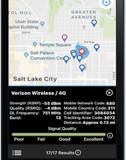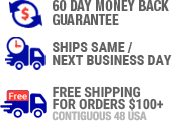An item you're pre-ordering is on backorder so it will take few days to ship - are you sure you want to proceed to order it?
CloseCell LinQ Pro Signal Meter 2-Week Rental | $220
Cell LinQ Pro Signal Meter 2-Week Rental | $220
Buy Now, Pay Later with No Interest if paid in full within 6-12 months. Choose Klarna payment option at the checkout for details of this, and other long-term low-interest financing options.
Free Lifetime Support. SKU / Model: 910055-RENTAL
A wireless RF scanning tool and software that does all this and more:
- Carrier Agnostic: Locates cell tower of all carriers simultaneously including Verizon Wireless, AT&T Wireless, T-Mobile, and Sprint.
- Signal Detail: Select any tower to display signal quality, carrier, band, downlink frequency, plus more.
- Live Mode: Signal strength will calibrate in real time as you fine-tune your install.
- Project Management: Customize, organize and save all of your installs to the cloud.
- Project Export: Easily export your projects to a .csv file for your system design.
1(855)846-2654
Need installation quote, or help with designing a custom solution? Submit a request for quote.
- Description
- Reviews
- Questions & Answers
- Make An Offer
- Warning
Description
Product Description
Rental Policy:
Cell LinQ Pro Signal Meter with Hard Case 2-Week Rental is $220. We require that you pay full price of 599.99 as a deposit to rent this CellLinQ Pro Signal Meter and App. System. That amount minus $220 will be refunded to the same payment method as charged, if returned in two weeks. There will be no discount if returned sooner. If returned later up to 8 weeks, you will conveniently be charged at the same percentage for add'l days or weeks. As with other products, we offer free standard shipping to be delivered but renter must pay return shipping cost.
This Cell-LinQ Meter and App Kit comes with one App Registration Code. The CellLinQ meter registration code is listed on a sticker that is attached to the meter. If you would like to use the meter with more than one phone, you will need to purchase an additional App Registration Code for each phone at $99 each. You can purchase this signal meter kit buy simply not returning it within 2 weeks and get lifetime SignalTeQ CellLinQ technical support after purchase from us.
Cell Link signal meter must be returned postpaid within 60 days to receive refund of deposit minus rental cost. Rent of CellLink signal meter loaner unit will begin on the day it is shipped. Rental term ends the day it is received by us in good working condition as tested and noted by us at time of shipment. Please contact us for details if you have more questions. Please note we have daily rental RF signal meter loaner service program that costs less for a different type, lower cost signal meter.
Product Overview:
The Cel LinQ Pro Signal Meter is a custom-engineered scanning tool that enables integrators to assess the existing cellular signal environment. Besides determining the quality of cellular signal, the up-to-the-minute engineering of this signal meter assists professionals in the system design process and, once the signal booster has been installed, it evaluates the resulting signal environment. Multiple types of signal boosting systems can benefit from using the CelLinQ Pro Signal Meter, and it all happens with just the press of a switch.
It works in conjunction with the CelLink Meter App, which enables you to collect, display, and organize both 4G and 3G data on towers and carriers. Site surveys can be performed by integrators and installers by connecting the Cel Link Signal Meter via Bluetooth with the Cell LinQ application on an Android or iOS supported device.
The purpose of this Cell-Link signal meter with app is to provide any professional installer or integrator that designs and installs cellular repeater systems with an accurate, efficient, and simple-to-use survey tool.
Notable Features of the Cell LinQ Pro Signal Meter.
- This signal meter is a Multigenerational LTE, Cellular, PCS and AWS scanner.
- Carrier and generation filters.
- Fine tuning via real-time mode for multiple or single cells.
- Active carriers are identified.
- 4G signal quality (RSRQ) and signal strength (RSRP).
- 3G signal quality (EC/10) and signal strength (RSCP).
- Geo mapping of all functioning cells contained by scan range.
- Details location, distance to tower, tower ID, and downlink frequency.
- Captures, stores, and exports all scan outcomes.
- Powerful abilities for project management.
- Time-stamps survey results for AB comparisons.
Included in the Kit:
- Durable and strong meter case.
- LinQ Meter.
- Dipole and Meter Terminal Antenna.
- One adapter: SMA-Female to N-Female connector. If you're using 75 Ohm antenna, or other type, you will need to buy connectors such as N-Female to N-Female, SMA-Male to F-Female, F-Female to N-Female, F-Male to N-Female separately.
- 40-inch SMA Male to N-Male cable.
- 3 ft. USB Cord, 120 V Power Cube Charger.
An Innovative RF Scanning Wireless Tool with Software.
- It is Carrier Agnostic: This signal meter is capable of locating cell towers for all carriers at the same time, including AT&T Wireless, Verizon Wireless, Sprint, and T-Mobile.
- Live Mode: As you tweak your system, the signal strength will regulate in real-time.
- Signal Detail: Choose any tower and show carrier, signal quality, band, download frequency, and more.
- Project Export: Projects are easily exported to a .csv file for system design.
- Project Management: All of your installs can be customized, organized, and saved to the Cloud.
How to Get the Best Out Of Your Cell LinQ Pro Signal Meter?
The weBoost Signal TeQ signal meter in tandem with the app is a two-part system that works via Bluetooth connection. The data from the cell tower that you see on your cell phone is scanned and stored. Here's what happens once you have connected the phone app to the signal meter. You will notice that the towers are coded by color, which means that you can toggle by 3G or 4G, or by carrier.
- Press "Scan". The meter is now gathering tower data, which you will see by the rotating "Q".
- Next, choose a tower. You will now be able to see carrier, signal quality, location, band, DL frequency, and other tower data.
- When you choose the Live View option, you will be able to select single or various 3G or 4G towers.
- You will notice that, as you perfect your installation, the strength of the signal will regulate automatically.
- On completion of a scan, you can then customize, organize, and save the data to the Cloud. Keep in mind, though, that each time you perform a new scan you clear the preceding scan data.
- With all your data now stored to the Cloud you can compare previous outcomes to later outcomes and bring up scans from previously stored projects.
- Projects can effortlessly be transferred to a .csv file for your system design.
If you require any further information please refer to this Cell LinQ data sheet.
Commonly Asked Questions:
Q: How Is This Signal Meter (Spectrum Analyzer) Different from Others?
A: Most other signal meters only calculate RSSI values and they are not able to recall, store, or transfer scanned data. The Cell LinQ Pro Signal Meter with LinQ Meter App delivers carrier data and measures both signal strength and signal quality. Its weBoost SignalTeQ app has a project management feature, which means that all data that has been scanned can be gathered and collected in the Cloud, ready to be exported or recalled at a time of your choosing.
Q: How Close Does Your Phone Need to Be from the Meter?
A: An average distance between your phone and the meter can be somewhere between thirty and fifty feet. This is because the app uses Bluetooth technology to communicate with the meter.
Q: Can Multiple Individuals Use a Meter?
A: Yes. Several users can use a single meter; however, each user must download the signal analyzer software, either from Google's Play Store or Apple's App Store.
Q: What Will Happen When the Scanning Button Is Pressed?
A: The spectrum gauge requires a Bluetooth link, and it is the app that gives you that connection. You will notice that once the meter has been paired with your cell phone, it will start searching for cellular movement for every channel. Whatever information the meter is able to gather will be sent directly to your app to show on your cell phone.
Q: What Type Of Information Does the Meter Gather While Scanning?
A: 3G data - Location, carrier, channel frequency, radio type, RSSI, RSCP, CellId, mcc, lac, mnc, Ec/lo.
4G data - Location, carrier, CellId, channel frequency, radio type, RSSI, RSRQ, RSRP, mcc, tac, mnc.
Q: Is a Database Used by the Spectrum Measuring Device to Gather Information?
A: A database, from CellId sent from the cellular site, is used to relate location, carrier, and type of radio.
Q: If The Word "Unknown" Appears In The Column Labelled "Carrier", What Does That Mean?
A: If "Unknown" appears, it means there's no record of that specific location and carrier in the CellId catalog. If it happens to be new Cell-Id, it could take weeks for information to be included in the catalog.
Q: Can I Export Scan Results?
A: Yes, you can export from the app. a CSV file with all information for a certain customer or specific project can be transferred from the software.
Q: If I Want to Undertake a New Scan, How Can I Save Previous Scan Information?
A: You have two options here. The first is to bring up a current project and add this data to that project; and the second is to create a new project and save the scanned data.
Q: How Much Time Does It Take to Perform One Scan, and Do They All Require the Same Amount of Time?
A: It takes approximately a minute and a half to perform one scan; however, the time taken really does vary. The reason is that the meter scans every channel and all frequency bands, and the meter has to wait until a beacon comes from phones on that specific channel. If there are no currently active cells on that channel, then you will have to wait longer before moving onto the next channel, just to make sure there aren't any beacons that have been forgotten. So, time variations are typically decided by how fast beacons are restored once functioning cells are located.
Q: Would Scanning Time Be Reduced If I Turn Some Carriers Off?
A: No, it would not. When a scan is completed the signal analyzer gathers all available information. Carrier filters is just another purpose of the software, and it won't reduce scan time.
Q: The Map View Is Showing Groups of Towers Close To Each Other – Why Is This?
A: Sometimes cell towers use numerous antenna arrays to produce a coverage area of 360 degrees. Each antenna has its own ID, so if you're scanning in an area in which there's intersecting area of coverage due to a number of antennas on the tower, you may receive information from all of these antennas. You will notice in the scan findings that there are numerous tower pins, and these will probably be displayed in close proximity within the map.
Q: Why Is It That I Sometimes Get a Diverse Number of Towers When I Run a Scan in the Same Location?
A: The reason you may achieve varying results when you run scans on the consistent location is due to changing tower strengths and capacity.
Q: What Do the Words Excellent, Good, Fair, and Poor Mean?
A: The quality of a signal is not calculated; it is directly measured from beacons collected from the cellular site.
Q: Why Are There Buttons for Each Carrier Situated on the Top of the App?
A: You will know if a carrier is functioning by the blue light on each button, so simply toggle each carrier off and on if you need to filter specific areas.
Q: How Long Will It Be before I Need to Recharge the Battery?
A: The battery will live for several hours if it is being used to scan; however, in standby mode it will go on for many weeks.
Q: Which Bands of Frequency Can the Meter Scan?
A: Currently, the meter can scan frequency bands B13, B12, B5, B4, and B2.
Q: Does This Meter Support Public Safety Bands?
A: Unfortunately, there's no support for public safety bands at this time; but we are hopeful that band B14 will soon be added.
Q: Is There Any Reason Sprint Towers Are Not Provided For?
A:The app actually does provide for Sprint, but the 4G Sprint network uses LTE tech bands B25, B26, and B41. Currently, bands supported are B13, B12, B5, B4, B17, and B2 (but not G block). The newer-technology PCS G block is included in band 25, and this includes Sprint's initial PCS spectrum.
The Accuracy of Cell Towers.
How Accurate Are The Locations of Cell Tower?
A GPS pin location will be displayed on the Cell Spectrum Meter software for each cell located; however, note that pinned positions are approximate – they don't necessarily accurately locate the GPS. OpenCell ID is used by the Cell Signal Analyzer to locate the GPS, which is an open source databank. At this point in time this is the most precise source for tower positions.
The position of cellular towers is determined by public input of RSSI cell data, and while this is extremely helpful in determining the tower's location, it does create some positional differences. These differences within the reported position by OpenCell ID and the actual position of the tower occur because:
- Cell Towers and Cells Are Entirely Different Things.
It is quite rare for one antenna to be used to create a 360 degree signal from a cellular tower. Typically, several antennas will be used, and each antenna overlays part of the 360 degree circle. Remember that every cell tower has more than one antenna, and each antenna counts as a cell. This explains why there is a huge difference between the amount of cell towers and the amount of cell IDs. It is the cell IDs that are reported with this system, and it is the cell IDs that provide the location of the signal's origin.
- Single Measurements Are Not Necessarily Equally Scattered between Cell Towers.
As we now know, it is people who provide OpenCell ID data. The RSSI data is collected when users move past a tower: this is the data that will determine the location of towers. Roads and paths used by visitors near to towers are obviously going to vary, because cell towers cannot always be approached from every side by cars, pedestrians, bicycles, etc. In the case where roads go by a cell tower you’ll also notice different distances and angles.
In these cases, measurements near the cellular tower will not be equally distributed, with most measurements originating from one specific side. Therefore, taking the average of GPS locations of the measurements will not help you accurately establish the tower's location. But it will be awfully close.
When targeting an antenna for a cellular signal booster or an M2M modem, it is important that you have a general idea of the direction in which your cell tower is located. When you're ready to precisely determine the donor antenna's position, we strongly recommend that you make use of the Live Mode function.
Specifications:
| Dimensions | Survey Case L 12.75" W 4.25" H 9.25" |
|---|---|
| Weight | 3.3 lbs |
| LTE (700 MHz) | Yes |
| Cellular (800 MHz) | Yes |
| AWS (1900 MHz) | Yes |
| PCS (2100 MHZ) | Yes |
| RSSI | Yes |
| RSRP (Signal Strength) | Yes |
| RSRQ (Signal Quality) | Yes |
| Generation | 3G, 4G, LTE |
| Carrier ID | Yes |
| Tower Geo Mapping | Yes |
| Downlink Frequency | Yes |
| Tower ID | Yes |
| Distance to Tower | Yes |
| Mobile Network Code | Yes |
| Physical Cell ID | Yes |
| Carrier ID Filters | Yes |
| Generation Filters | Yes |
| Bluetooth | Yes |
| Store Results | Yes |
| Export Results | Yes |
| Project Management | Yes |
| Survey Export | Yes |
| Survey A/B Comparison | Yes |
CellLink Pro Signal Meter and App Video:
Summary:
SignalTeQ's CellLinQ Meter + App complements SignalBooster.com cell signal amplifier solutions. It provides faster, optimized installations for a better customer and integrator experience. SignalTeQ (now acquired by WilsonPro since Dec. 9, 2020) provides the most advanced commercial cellular site surveying tools on the market to aid you in the site walk and design of complex enterprise commercial solutions. SignalTeQ's CellLinQ Meter + App is a comprehensive two-part system that communicates via a Bluetooth connection. When the scan button is pressed, the meter lists all available cellular tower information within range of its antenna. Towers are located, geo-mapped, and pinned based on carrier ID and location. In addition, the CellLinQ Meter + App provides an individual tower or list view of results and data logging of scans. The details provided by CellLinQ Meter + App make it easier to complete comprehensive installations even more quickly.
Sample Screen Shots:

Need an Installer?
Contract a cellular booster installer for cellular booster installation service to install your kit professionally by a certified cellular booster installation specialist.
Reviews
Questions & Answers
QUESTIONS & ANSWERS
Have a Question?
Be the first to ask a question about this.
Data Sheet / User Guide
Make An Offer
Warning
Note: For any signal booster to help, outside signal strength must be at least -110 dB or there must be a clear line of sight to a cell tower that is within twenty miles. Before ordering, please check outside signal level in decibels or ensure that you can make and hold a phone call at any good spot outside where you can mount an exterior antenna. Square footage stated in signal booster listings is based on good signal outside. If it is any weaker, the boosted sq. ft. area will be considerably lower, accordingly.
Kevin K. of Anderson, California gave the following review:
Website is easy to use with plain straight forward info but could have had more on testing signal strength to make sure you get a strong enough booster.
Therefore, please note that stated sq. ft. coverage is based on good signal outside. For best results: If outside signal is weak, we suggest choosing the next higher sq. ft. coverage kit. If outside signal is very weak, we suggest choosing the kit with even more higher sq. ft. range bracket. Basically, higher the sq. ft. bracket, the more powerful the signal amplifier with greater Gain as well as higher uplink and downlink output power.
If outside signal is too weak (weaker than -110 dB), submit request for cell coverage solution assessment. Upon receipt of questionnaire, we will perform residential or business site survey. This will help us determine the system that is needed to improve cell coverage. Then, we will create system design using that system such as femtocell, active or hybrid distributed antenna system (DAS), or other carrier feed signal enhancing method available that will work at your signal-challenged location. Finally, we will schedule for installation after equipment and installation service quote has been approved by you, or your company.
For non installation-included kits: Most home / office / building cell signal booster kits only include bracket to mount exterior antenna on outside wall, edge of roof, or existing pipe up to 2 inches in diameter. Mounting pole not included with most kits, unless stated specifically that it is included for free. Therefore, a mounting post must be purchased separately if you will require it to mount exterior antenna.

Related Products