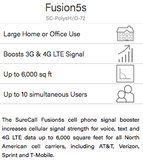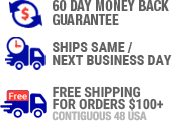SureCall Fusion5s 2.0 | SC-PolysH/O-72
SureCall Fusion5s 2.0 | SC-PolysH/O-72
Buy Now, Pay Later with No Interest if paid in full within 6-12 months. Choose Klarna payment option at the checkout for details of this, and other long-term low-interest financing options.
Free Lifetime Support. SKU / Model: SC-PolysH/O-72-OD-Kit
SureCall Fusion 5s cell phone signal booster for home/ office:
- Boosts voice, text, 3G, 4G LTE, 5G-E reception of all USA cell providers.
- Reduces dropped and missed calls. Improves 3G, 4G-LTE, 5G E data speeds.
- Covers 5000-7000 sq. ft. of indoor space, depending on option chosen.
- Supports multiple wireless devices such as cell phones and mobile 3G, 4GLTE, 5GE connected tablets simultaneously.
- Expand indoor coverage more by purchasing add'l in-building antenna kits that include required cables and splitter to connect to this booster kit.
Buy optional SureCall Sentry Cloud Remote Monitoring System for Complete Signal Booster Control.
1(855)846-2654
Need installation quote, or help with designing a custom solution? Submit a request for quote.
- Description
- Reviews
- Questions & Answers
- Data Sheet / User Guide
- Make An Offer
- Warning
Description
Product Description
SureCall Fusion5s 2.0 Home & Building 3G 4G LTE 5Ge Booster for up to 10K sq. ft.
SureCall Fusion 5s / Fusion5s 2.0 Voice, 3G, 4G LTE 5G-E Home/ Building cell phone booster is a high performance signal booster kit for whole home or office up to 10,000 sq. ft. Designed, assembled and tested in USA. Sure Call Fusion5s is a new version of previous SureCall TriFlex home signal amplifier.*
Actual indoor coverage area depends on strength of outside signal.
- 1,000 sq. ft. with roughly 1-2 bars (-100 dB) of outside signal.
- 3,000 sq. ft. with roughly 3-4 bars (-90 dB) of outside signal.
- 10,000 sq. ft. with full 5 bars of outside signal.
Sure-Call Fusion-5s cell phone signal booster increases cellular signal strength for voice, text, 3G, 4G LTE, 5GE data for all US American cell carriers including AT&T, Verizon, Sprint and T-Mobile. Older version of this kit, Tri-Flex had several versions that each worked for different carriers. For example, TriFlex-A worked for AT&T 4G LTE, TriFlex-V worked for Verizon 4G LTE, and TriFlex-T worked for T-Mobile and other carriers on AWS network.
This is a newer version of older TriFlex cell phone signal booster for homes and buildings because this new single unit works for all service carriers in USA and Canada. Thus, it has the word, "Fusion" in its name, and "Poly" meaning it boosts reception across many frequencies (all those used by all carriers in America). Please note that when you buy from SignalBooster.com, you will receive SureCall Fusion5s 2.0, the latest version of this kit.
Sure Call Fusion 5s 2.0 delivers unrivalled performance with cutting-edge technology, reducing dropped and missed calls and extending battery life for multiple simultaneous users on all cellular networks. Dropped calls are history, as the Fusion-5-s provides clear and consistent coverage for all cellular devices in a home or office. It works just the same for all cell phone brands like Apple iPhone, Samsung, LG, HTC, OnePlus, ZTE, Motorola (Moto), Google Pixel XL/ Nexus models, Kyocera, Blackberry, Microsoft Lumia, and Nokia.
Easy to follow installation instructions are included. However, if you realize you need help with installation, a professional installation of this kit is available for your residential or commercial business address anywhere within USA 50 states. Please contact SignalBooster.com with your order number after purchase of this kit for your home, or office / retail store building for instructions to pay and schedule installation at the cost of $299.99 by a certified professional installer.
Here're the 6 configurations of the kit SC-PolysH/O-72 (USA English Instruction Manual) with various inside and outside antennas that help determine approximate interior boosted area sizes (in addition to outside signal strength as a determining factor of inside boosted area size):
1. SureCall Fusion5s Omni Exterior Antenna with Dome Interior Antenna (part # SC-PolysH/O-72-OD-Kit / SC-PolysH/O72ODKit / SC-PolysHO72ODKit). Covers up to 8,000 square feet (may increase or decrease depending upon strength of signal outside). UPC: 857593005215.
Omni external antenna as included in this kit is suggested when signal outside the home or building is strong. Exterior omni-directional antennas are ideal for topographies with minimal obstacles. Therefore, they are best when installed higher than surrounding obstructions such as higher buildings. This type outside antenna is an omni-directional antenna which means it draws signal from all directions and from all carrier's cell towers. This also makes it easy to install as there is no need to point it to the nearest cell tower.
Dome internal antenna as included in this kit is suggested when coverage needed inside the home or building is in a circular fashion as in an elliptical, round dome shaped, or a square room. Therefore, in-building omnidirectional dome antennas are best suited for a central location. They radiate in a linear horizontal fashion and are best for single floor level boosting.
This cell phone booster for up to 8000 sq. ft. includes: Fusion5s Booster, outside omni antenna, inside dome antenna, 30 feet and 75 feet SureCall coax cable.
2. SureCall Fusion5s Yagi Exterior Antenna with Dome Interior Antenna (part # SC-PolysH/O-72-YD-Kit / SC-PolysH/O72YDKit / SC-PolysHO72YDKit). Covers up to 9,000 square feet (may increase or decrease depending upon strength of signal outside). UPC: 857593005239.
Yagi external antenna as included in this kit is suggested when signal outside the home or building is weak. Uni-directional yagi exterior antennas are designed to reach towers that are up to 30 miles away. This type outside antenna is a uni-directional antenna that needs to be pointed in the direction of the nearest cell tower of the carrier whose signals need to be boosted inside. It then draws signals from much farther away than an omni-directional antenna would be able to attract.
Dome internal antenna as included in this kit is suggested when coverage needed inside the home or building is in a circular fashion as in an elliptical, round dome shaped, or a square room. Therefore, in-building omnidirectional dome antennas are best suited for a central location. They radiate in a linear horizontal fashion and are best for single floor level boosting.
This cell phone booster for up to 9000 sq. ft. includes: Fusion5s Booster, outside Yagi Antenna with inside dome antenna, 30 feet and 75 feet CM coax cable.
3. SureCall Fusion5s Omni Exterior Antenna with Panel Interior Antenna (part # SC-PolysH/O-72-OP-Kit / SC-PolysH/O72OPKit / SC-PolysHO72OPKit). Covers up to 8,000 square feet (may increase or decrease depending upon strength of signal outside). UPC: 857593005222.
Omni external antenna as included in this kit is suggested when signal outside the home or building is strong. Exterior omni-directional antennas are ideal for topographies with minimal obstacles. Therefore, they are best when installed higher than surrounding obstructions such as higher buildings. This type outside antenna is an omni-directional antenna which means it draws signal from all directions and from all carrier's cell towers. This also makes it easy to install as there is no need to point it to the nearest cell tower.
Panel internal antenna as included in this kit is suggested when coverage needed inside the home or building is across long rectangular spaces like a corridor and/or multi levels. For covering long rectangular spaces, the panel antenna can be mounted on the wall facing the length such long narrow spaces. For covering multiple floors, the panel directional antenna can be mounted on the ceiling facing downwards so it boosts reception to the spaces on the floor below as well. In-building unidirectional panel antennas allow for optimum reception to targeted areas.
This cell phone booster for up to 8000 sq. ft. includes: Fusion5s Booster, outside omni antenna with inside panel antenna, 30 ft. and 75 ft. coax cable.
4. SureCall Fusion5s Yagi Exterior Antenna with Panel Interior Antenna (part # SC-PolysH/O-72-YP-Kit / SC-PolysH/O72YPKit / SC-PolysHO72YPKit). Covers up to 9,000 square feet (may increase or decrease depending upon strength of signal outside). UPC: 857593005246.
Yagi external antenna as included in this kit is suggested when signal outside the home or building is weak. This type outside antenna is a uni-directional antenna that needs to be pointed in the direction of the nearest cell tower of the carrier whose signals need to be boosted inside. It then draws signals from much farther away than an omni-directional antenna would be able to attract. Uni-directional yagi exterior antennas are designed to reach towers that are up to 30 miles away.
Panel internal antenna as included in this kit is suggested when coverage needed inside the home or building is across long rectangular spaces like a corridor and/or multi levels. In-building unidirectional panel antennas allow for optimum reception to targeted areas. For covering long rectangular spaces, the panel antenna can be mounted on the wall facing the length such long narrow spaces. For covering multiple floors, the panel directional antenna can be mounted on the ceiling facing downwards so it boosts reception to the spaces on the floor below as well.
This cell phone booster for up to 9000 sq. ft. includes: Fusion5s Booster, outside Yagi antenna with inside panel antenna, 30 feet x 75 feet CM coax cable.
5. SureCall Fusion5s Yagi Exterior Antenna with 2 Dome Interior Antennas (part # SC-PolysH/O-72-YD2-Kit / SC-PolysH/O72YD2Kit / SC-PolysHO72YD2Kit). Covers up to 10,000 square feet (may increase or decrease depending upon strength of signal outside). Up to 10000 sq. ft. coverage kit includes 10 ft., 75 ft. and two 50 ft. lengths of SureCall 400 low loss coax cables, 2-way splitter, outdoor Yagi antenna, and two indoor dome antennas. UPC: 857593005413.
6. SureCall Fusion5s Yagi Exterior Antenna with 2 Panel Interior Antennae (part # SC-PolysH/O-72-YP2-Kit / SC-PolysH/O72YP2Kit / SC-PolysHO72YP2Kit). Covers up to 10,000 square feet (may increase or decrease depending upon strength of signal outside). Up to 10000 sq. ft. coverage kit includes 10 ft., 75 ft. and two 50 ft. lengths of SureCall 400 low loss coax cables, 2-way splitter, outdoor Yagi antenna, and two indoor panel antennas. UPC: 857593005420.
7. SureCall Fusion5s Omni Exterior Antenna with 2 Dome Interior Antennae (part # SC-PolysH/O-72-OD2-Kit / SC-PolysH/O72OD2Kit / SC-PolysHO72OD2Kit). Covers up to 9,000 square feet (may increase or decrease depending upon strength of signal outside). Up to 9000 sq. ft. coverage kit includes 10 ft., 75 ft. and two 50 ft. lengths of SureCall 400 low loss coax cables, 2-way splitter, outdoor Omni antenna, and two indoor dome antennas. UPC: 697691004211.
8. SureCall Fusion5s Omni Exterior Antenna with 2 Panel Interior Antennae (part # SC-PolysH/O-72-OP2-Kit / SC-PolysH/O72OP2Kit / SC-PolysHO72OP2Kit). Covers up to 9,000 square feet (may increase or decrease depending upon strength of signal outside). Up to 9000 sq. ft. coverage kit includes 10 ft., 75 ft. and two 50 ft. lengths of SureCall 400 low loss coax cables, 2-way splitter, outdoor Omni antenna, and two indoor panel antennas. UPC: 697691007236.
Summary:
- Boosts voice, text and 4G LTE signals for all U.S. American cell carriers.
- Reduces dropped & missed calls and improves 4G LTE, 5G E data speeds.
- Increases signal strength & extends battery life for all cellular devices.
- Supports multiple users simultaneously.
- Covers a home or office, from up to 8,000 sq. ft. to up to 10,000 sq. ft. depending upon antenna configuration chosen and outside signal strength.
- These kits are comparable to weBoost Connect 4G-X 471104 (4GX made by Wilson Electronics) or its newer version weBoost Home Complete 470145 or 474445 (installed version).
This 2G, 3G, 4G LTE, 5G-E signal booster kit is compatible with all U.S. wireless service providers including the following:
| American Service Providers |
|---|
| AT&T Wireless |
| Boost Mobile |
| C Spire |
| Cricket Wireless |
| Metro PCS |
| Net10 |
| Shentel |
| Simple Mobile |
| Sprint |
| Straight Talk |
| T-Mobile USA |
| Ting |
| TracFone |
| US Cellular |
| Verizon Wireless |
| Virgin Mobile USA |
Fusion5s Specifications:
| Frequency | Uplink: 698-716/776-787, 824-849/1850-1915, 1710-1755 Mhz G Block Included; Downlink : 728-746, 746-757, 869-894/1930-1995, 2110-2155 Mhz G Block Included |
|---|---|
| Input and Output Impedance | 50 ohm |
| Average Gain | 65dB Cellullar / 72dB PCS |
| Maximum Gain | 72 dB |
| VSWR | XX |
| Standard Supported | CDMA / WCDMA, GSM, EDGE, HSPA+, EVDO, LTE and all cellular standards |
| AC Power Transformer | Input AC 110V, 60Hz / Output DC 12V |
| DC Power | 12V |
| Maximum RF Output Power | 1 Watt EIRP |
| Noise Figure | 6dB |
| Cable | SC-400 |
| RF connectors | N Female on both ends |
| Power Consumption | <25W |
| Dimensions | 9-1/4" x 6-3/8" x 1-3/8" |
| Weight | 4 lbs. |
| FCC (USA) | RSNEZBOOST5 / RSNFUSION5S-X20. |
From the video:
SureCall Fusion 5s Home Cell Phone Signal Boosters.
Most of us can relate to not being able to use your cell phone. Inside your home, sometimes inside your place of business as well. And so one of the things we're going to be talking about today is what you can do in order to try to better the reception that you have in your home.
A lot of us have the same problem. We have really good cell phone reception when we’re outside of our home. But one of the things that we all have in common is that cell phone reception inside your home is not all that great. So what we're going to be talking about today is actually a product that can help you to increase the cellular reception inside your home. A lot of people actually get upset with the carriers when they don't have really good reception inside their home or inside their place of business. And really, there's not a whole lot that the carriers can do in order to be able to improve the cell phone reception inside your house.
There are just physical limitations to radio frequencies. It is very difficult for radio frequencies to get through concrete, through iron. Even the tint on windows can reflect radio frequencies from getting inside the building or inside your home. A lot of people have the weather proof windows that help keep hot air inside the house. That's also really good at keeping radio frequencies outside of the house. We're going to be taking a look at, we're going to be doing a real-time review of the Fusion5s from SureCall.
We’re going to go ahead and take a look at how it actually performs, what is going to come in the kit that you would buy from a reseller for SureCall products. And we're going to just kind of take a look at what the specifications are on this product as well so stay tuned.
Alright, so here we are kind of taking a closer look at the Fusion5s. This is a 72 dB booster. It has a max gain allowed by FCC of 72 decibels. Once again, this is a booster that covers 2G, 3G and 4G LTE networks for all the major carriers. The only thing that does not cover is 4G for Sprint. It will give you 3G data for Sprint but it just won't cover WiMax or Spark. When we're talking about the booster itself, we will actually go into some of the specifications in just a second, but I wanted to take a second to show you what's going to come with the kit. This kit is a little bit different than something like our mobile kit that has everything kind of included in one box. You're going to get a couple of different components that all go together to create one system.
So inside the booster box itself, you're going to receive the booster, looks just like this. You will also receive mounting hardware to be able to mount it to the wall. You're also going to receive a power supply and instruction manual. So before we kind of go into the specifics of the booster, let us take a look at what is going to be coming in the box when you order the Fusion5s. So you're going to the booster power supply in its own separate box. You're going to get a 75-foot roll of SureCall’s 400 coax cable. It is a 50-ohm cable. Ultra-low loss of great quality. It has got N male connectors on its ends. We are also going to get a length of a 30-foot that will help you connect either from your booster to the antenna, or from the outdoor antenna to the booster.
We have a couple of different options for kits. So typically what will come with the kit is an omnidirectional outdoor antenna. This is a 3 to 4 dB gain antenna that you can use the L bracket here to mount to the side of the house. If you need to, we do have J-Bars and U-Bolt mounts that I will show you in just a second as a possible add on to increase the ease of installation.
This is what I was talking about. The J-Bar in the U-Bolt mount here which helps you to mount that omnidirectional antenna to the side of the house or you know maybe underneath the eaves and stuff like that. So these two items, the both the J mount and the U-Bolts are available. We do have our own line of these pieces of equipment. Also you can see that there's a jumper cable, a little two-foot jumper cable attached to this apparatus.
We don't include a lightning protector with our kits but we do always suggest getting a lightning protector just to make sure that you don't void the warranty because of something you can't control like lightning. So make sure you pick one of those up and use that 2-foot jumper to go from the antenna and then to the lightning protector and then from the lightning protector, you'll go into the booster, or into the cable that goes to the booster.
This outdoor antenna is really good if you have adequate signal outside. Once again, you're not going to want to get too much signal into the booster otherwise the booster will overpower. So if you have adequate signal outside, this is basically just going to give that signal a little bit of a kick before it gets into the booster. And it is also going to receive radio frequencies from all angles instead of just having to point it to one specific tower. So that is one option - typically what will come with the Fusion5s 2.0 kit.
Also what typically comes with a Fusion5s 2.0 kit is our dome indoor antenna and this is a 3 to 4 dB gain antenna as well. It is an antenna that you would actually mount to the ceiling. As you can see, it kind of looks like just an oversized fire detector or smoke detector. So this actually creates a nice kind of, more of a circular hot spot. It gives you about as much as a 40-foot radius of signal and once again, this booster kit handles about 6,000 square feet of coverage. And so this is a great way for you to go ahead and get that kind of coverage in one spot. But we do also have alternative outdoor and indoor antennas that are available and you can kind of mix and match the way you want you to be able to fit your situation which is one of the great things about the SureCall products.
This here is called the Yagi antenna and this is a 9 to 11 dB gain antenna that you actually point toward the tower that you're trying to get the signal from. So this works great for people who have poor signal outside. Maybe they are going to have a really long cable run and they need to make sure that they get enough gain into the booster so that they don't get too much loss and they have good quality signal coming out from the internal antennas. But this Yagi, basically like I said, you point it toward the tower and wherever this end is pointing toward, that's where you're going to get the most dB gain.
So this is an option. It does come with a mounting bracket that will allow you to put it onto a pole or something like that so you can swivel it. So you can kind of find out where your best signal is. So that's an option. The internal antennas. We also have an option in case you don't want to necessarily drill into your ceiling. If you have multiple stories in your house.
This is a panel antenna and it will give you 9 or 10 dB gain. And this is more of a linear antenna so it is going to, instead of creating a nice little circular hotspot, this is going to be a little bit more pointed. It has got a 70-degree radiation pattern and so it is great for people with multiple storeys or floors. I have seen people put this in the attic and actually point it down through the house. It does come with a mounting bracket for the wall. You can just kind of put it behind your TV or picture in case you didn't want to see the antenna. And it just basically radiates from side to side, kind of more of in a horizontal fashion.
So those are our two different options for the internal antenna. Two different options for the external antenna so it really gives you the flexibility to be able to customize this system in order to be able to best suit your needs. So any time you have any questions about this, you know you can either go to the the SureCall website or you can also call our office, talk to one of the sales people and they can help you kind of customize what kind of system would work out best for you. And make sure that they hand you off to one of our resellers that's been working with us for a long time so you will be in good hands.
So let's take a look once again more closely at the booster itself. This is the Fusion5s. It handles about eight people on the phone at the same time so it is great for residences, maybe small businesses. It covers 6,000 square feet. It does have all of your network protection standard, security features, automatic gain control. It does have the sleep mode in case it is not detecting any uplink. It will actually shut down that band in order to help prevent any kind of bleed over into the network that would disrupt the network.
It does have out of bands emissions detection so you don't have to worry about this messing with Public Safety bands or anything like that. It does have a really great sturdy aluminum alloy outer casing which helps to dissipate the heat which is a SureCall standard. Also compartmentalized design keeps all the little components in their own little rooms in here to help reduce heat. This thing can handle temperatures anywhere from -5 to about a 150 degrees Fahrenheit. So it is definitely a resilient piece of hardware. The system itself does have a three-year manufacturer's warranty so it's definitely going to last you a long time.
As far as the specifics are concerned, like I said, it is a 72 max gain booster. With the dial attenuators, it does give you the freedom to be able to turn down or even
turn off certain bands if you're not going to need them or you don't want to use them. One of the great things about that, you know, with the dial attenuators is, if you don't want to cover 6,000 square feet, you can actually turn down the gain and it will reduce the size of the hot spot coming out of either the dome antenna or the panel antenna. You might not want to boost your neighbor’s signal as well as your own. So really easy to mount and really easy to set up.
Like I said before, it does have the light indicators, so it is going to go ahead and alert you if something is going wrong with the booster. Once again, yellow and green are okay, red is not. So if you do have red lights, either check the user manual or you can always call into the SureCall office and we can help troubleshoot the system to try to get those red lights to go away. But yellow is good. Green is good. Red is bad.
One of the other things about the consumer grade boosters like this is, in order to be carrier compliant which means, in order for you to go ahead and use this booster with the permission of your carrier, all you have to do is register the booster online. So you go to your carrier's website. If you type into the search bar, you know, signal booster registration for the major carriers: Sprint, AT&T T-Mobile, Verizon. All you have to do is type that into the search box and it comes up with a separate page that you will go to register the booster. It doesn't take you a whole lot of time. All you need to do is have your information, and the information on the booster. It will ask you for the serial number which is right here on the side. It will ask for the address where the booster is being operated, and then you will be carrier compliant and the carrier will approve the use of this booster on their network.
So, enough of the show and tell. Let us go ahead and actually give it a real time review. Let us see how this thing actually performs.
Alright so here we are in the SureCall Faraday cage. If you're not familiar with what a faraday cages is, it is basically where a cell signal is not there. So we have the Fusion5s here. I have got it all set up. This cord here is going to go to your outdoor antenna that is either going to be mounted on the roof, may be mounted on the side of the house, even in the attic if there's some cell phone reception up there. So that one goes to the outside. This one is going to go to an internal dome antenna that we have right above our heads here in the Faraday cage. And so we're going to turn this guy on.
And as I had said in my previous review video, there are some lights that are going to start to happen. So you notice that the yellow flashing lights. These are the automatic gain control working trying to figure out how much attenuation to put on the band in order to keep it from overpowering. But you see these two lights over here, the flashing red lights. That means that there's too much power going into the booster. So this is a very common problem that will happen sometimes. You know, you have got really great reception outside but inside the house or inside the building, that is where you don't have very good cell phone reception.
Well, sometimes that signal that is coming from the outdoor antenna into the indoor antenna is just too strong. So what you will need is, you will need something like this. This is an in-line attenuator. This is a 20 dB in-line attenuator that is available from SureCall as well. And this is going to actually go in-line from the outdoor antenna cord or cable to the booster. So I will go ahead and set this up and kind of show you that process. So let us go ahead and turn this booster off and see if we can't get those lights to stop flashing.
So we're going to put the in-line attenuator right here. Attach it to the N male side of the cable. And there's also an N male side here which is going to go into the actual booster.
Let's go ahead and flip that booster on one more time. Power on. It is going to go through its power on cycle.
And now we have clear lights over here, no lights going on. And we have automatic gain control working for both the AWS and the PCS bands and that is totally fine. Automatic gain controls are a regular part of your booster’s function. Yellow flashing lights are not bad. Red flashing lights, you can do something about that and you need to do something about that, otherwise it will overpower the booster.
So let us actually take a look at what is going to happen with my cell phone when I turn this booster off. And then we're going to go ahead and turn it back on and we're going to see if there's actually an increase so we can see if this side this thing actually works. Alright, so as you can see, I have got my phone here. I have AT&T for service and inside the Faraday cage, I have no service. There's no radio frequency bleeding in from the outside. So we're going to definitely be able to get a chance to see how this unit performs in kind of the optimal type of situation.
So let's go ahead and turn on the booster. Once again, we could put that 20 dB attenuator on there so that it is not going to go ahead and overpower those bands. So let us flip it on. We're going to see what actually happens to the service. There you have it.
So you have got five bars plus your LTE almost instantaneously. So I think that that is pretty impressive for a pretty low price booster. Once again, it is going to be able to, regardless of whether you have AT&T or Verizon or T-Mobile or Sprint, you're going to be able to see an increase in your service with this particular booster both for your 3G networks for voice and data, but also for your 4g LTE. Let’s turn it off. And the cell phone signal starts to reduce.
So these things definitely do what they are supposed to do and what they say they do. So make sure you pick one up. So there you have it. Go ahead and feel free to check out at surecall.com to kind of find out some more information about this Fusion5s.
You can also see all the different resellers and distributors that go ahead and provide SureCall products. But also the MSRP for this kit which it includes the antennas, cables, the booster, power supply, everything kind of together. The MSRP on that with only one inside antenna and no remote monitor nor signal meter is about $1060 but most resellers, you're going to be able to find it for about $850. So you spend about $850, you get a system into your house that can increase your cellular reception inside your house so you don't have to go outside to make a phone call. And so you can actually make that phone call using the service that you pay for every single month without having to inconvenience yourself by having to go outside.
So stay tuned for more real-time reviews of signal boosters and more discussions like this. Make sure that you like the video and leave a comment. If you want to know any more information, you can always check us out online.
| SureCall Fusion 5s Bands and Frequencies. | |||||||||||||||||||||||||||||||||||||||||||||||||||||||||||||||||||||||||||||||||||||||||||||||||||
|---|---|---|---|---|---|---|---|---|---|---|---|---|---|---|---|---|---|---|---|---|---|---|---|---|---|---|---|---|---|---|---|---|---|---|---|---|---|---|---|---|---|---|---|---|---|---|---|---|---|---|---|---|---|---|---|---|---|---|---|---|---|---|---|---|---|---|---|---|---|---|---|---|---|---|---|---|---|---|---|---|---|---|---|---|---|---|---|---|---|---|---|---|---|---|---|---|---|---|---|
| FREQUENCY | BAND 12/17 | 700 MHz | |||||||||||||||||||||||||||||||||||||||||||||||||||||||||||||||||||||||||||||||||||||||||||||||||
| BAND 13 | 700 MHz | ||||||||||||||||||||||||||||||||||||||||||||||||||||||||||||||||||||||||||||||||||||||||||||||||||
| BAND 5 | 850 MHz | ||||||||||||||||||||||||||||||||||||||||||||||||||||||||||||||||||||||||||||||||||||||||||||||||||
| BAND 4 | 1700/2100 MHz | ||||||||||||||||||||||||||||||||||||||||||||||||||||||||||||||||||||||||||||||||||||||||||||||||||
| BAND 25/2 | 1900 MHz | ||||||||||||||||||||||||||||||||||||||||||||||||||||||||||||||||||||||||||||||||||||||||||||||||||
Alternate Part #'s (USA):
- SC-PolysH/O-72
- SCPolysH/O72
- SCPolysHO72
- PolysH/O-72
- PolysH/O72
- PolysHO72
- SC-PolysH/O-72-KIT
- SCPolysH/O72KIT
- SCPolysHO72KIT
- PolysH/O-72KIT
- PolysH/O72KIT
- PolysHO72KIT
This SureCall booster supports 4G and 5G devices.
SureCall signal boosters are 5G compatible, which means they support both 4G and 5G devices. All SureCall's current vehicle and home boosters amplify any modulation (4G, 5G) that operates on the five most common up and down cellular frequencies bands. This makes SureCall current signal boosters compatible with 5G devices as carriers begin to transmit 5G signals over the existing frequency bands and towers.
Cable length customization.
For most practical purposes, included cable lengths will suffice for installation. However, in rare situations longer cable(s) may be needed due to distance between antenna, and signal amplifier unit. Secondly, in some cases where signal that exterior antenna can capture happens to be very weak to provide enough interior improved coverage space, a customized shorter cable will be best to minimize signal loss. The reason for this is that cables incur signal loss so longer the cable, more the loss of signal incurred. Therefore, see below for optional cable purchase suggestion to facilitate installation and/or better performance.
Optional Cables and Accessories Available.
Cables incur signal loss. Therefore, shorter the cables, the better the performance. While this kit includes 75 ft. exterior antenna cable, and 50 ft. Type 400 cable for each interior antenna (interchangeable), you can buy different size cables from the list of Black Type 400 cables or White Type 400 cables (must be purchased separately).
Although this purchase has all the components required to install the system, the following accessories may make the installation easier and help protect the system in the future:
- J-Bar Pole Mount For Outdoor Antennas: Adjustable 20" J-bar outdoor antenna mounting pole is a universal mounting pipe that allows you to position your exterior antenna higher for optimal reception. The bracket attaches to any flat surface including a roof, fascia, side of house, or deck rail.
- Lightning Surge Protector (50 Ohm): In-Line Surge Arrestor with connectors for SC-400 coaxial cables protects signal booster from damaging electrical surges. Or choose aftermarket 50 Ohm surge protector.
- Grounding kit helps ground the surge protector to disperse lightning surge.
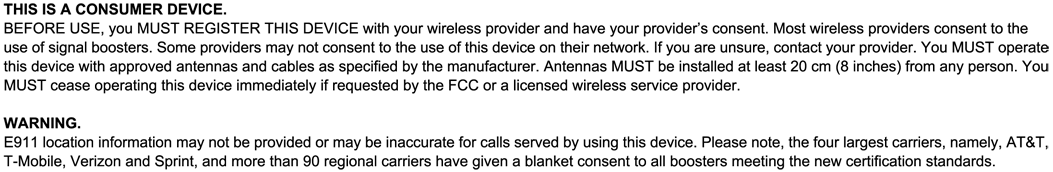
Reviews
Questions & Answers
QUESTIONS & ANSWERS
Ask a Question-
What is difference between SureCall Fusion4Home and SureCall Fusion5s? They both have same specs. meaning up to 72dB Gain.
This referenced SureCall Fusion5s offers significantly higher uplink and downlink output power than SureCall Fusion4Home so Fusion5s would be your best bet for maximum signal boost. See Fusion5s vs Fusion4Home output power comparison. Every Decibel (dB) more means it offers exponentially higher output.
-
I have the Fusion5s signal booster hooked up with omni outside antenna, and dome inside antenna but it doesn't seem to make much of a difference. Any troubleshooting tips or ideas on improving it? I do get the blinking interference error if I turn up the booster past about mid way, but I don't have a good spot to mount the indoor antenna any further away from the outdoor. It is currently as far away as the longer coax cable could get it, as well as being through multiple walls. Thanks.
It is possible that outside signal strength at your location is very weak to catch and amplify with the kit you bought although this is unlikely because Fusion5s has awesome downlink and uplink power. More likely, like you mentioned, your outside antenna is causing oscillation with interior antenna which you said you cannot move apart any further. To fix these both possible variables, we recommend a 50 Ohm Yagi antenna to switch out with current Omni antenna because Yagi's can be pointed away from interior antenna, and at the same time towards the nearest cell tower to focus farther and catch signals from farther away. It is also very important to install correctly per instructions provided - especially very important to place outside Omni multi-directional antenna at best spot on roof or point Yagi directional antenna precisely to nearest relevant carrier's cell tower. A signal meter may help. Moving exterior antenna higher up can also help a lot! For example, you may have installed it on soffit but moving it all the way higher up on roof will clear more obstacles to line of sight to cell tower and also increase separation between interior antenna and exterior antenna which may be causing oscillation (feedback) and lowering the full capability of the cellular amplifier. If installation is too difficult for you, we suggest you return your kit for full refund and order this powerful cell signal booster kit that includes professional installation service at your home/cabin anywhere in United States (We will ensure the weak signal situation is resolved - or your money back within 60 days): https://www.signalbooster.com/products/cell-phone-signal-booster-and-installation-service
-
I have identified this home signal booster unit model # SC-PolysH/O-72-OD-Kit that I would like to buy. However, I would like to protect the system from lightning strikes that have been occurring in my area quite frequently (can global warming cause this?). Anyway, I just want to know the model number of the lighting surge arrestor to purchase for that system. It looks like I have an N connector on one side of the cabling with this kit and a F style connection on the other side. So I would need a lightning arrester that has one of each connector, I think.
The 50 Ohm lightning surge protector part model number SC-LP is for any SureCall Fusion 5s signal booster kit. Both its sides have N-female connectors so you can connect one side to the coax cable going into the building or home. You will also need a N-male to N-male connector (SC-CN-12), in order to connect exterior antenna pigtail to the surge protector.
-
Can I use wire mesh to shield the indoor antenna from the outdoor antenna
Yes, that would work to prevent oscillation if that is what you're trying to eliminate.
-
Does this work in a concrete building?
Yes, this is perfect for concrete buildings. Please check to ensure there is some reception outside the building (ability to make and receive calls outside). This will guarantee that the exterior antenna will inject the required signal into the concrete structure that has weak or no cellular signal inside. Even a weak signal will suffice because the signal amplifier will multiply that signal many fold to amplify cell signals inside.
-
Does this kit come with a pole to mount to the roof?
It does not, however, we include that free with all kits because you will find it very useful for mounting your on-building antenna if there is no pole on your roof to mount it on.
-
What is the cost installation service?
The cost of installation varies widely based on current outside signal strength, the complexity of building/house construction, areas where coverage is required, etc. Therefore, unfortunately, we cannot quote an exact cost for signal booster installation service. Please provide few details for signal booster installation service, and we will get back to you within 48 hours with a confirmed quote.
-
Can I connect this booster directly to a cellular router`s sma antenna port? Antenna --------> Booster -----------> Cellular Router
Sorry, you will not be able to connect the Fusion 5s directly to a cellular modem.
Reason: Since the home/office or even vehicle boosters are 50dB gain or more, they are not allowed to be directly connected to another device, like a router due to FCC regulations.
We carry direct connect cell signal boosters you can buy to connect directly to your cellular modem or router. -
I bought a surecall fusion5 kit. I’m having to put my yagi antenna 150 ft. from the booster box. Thus, I need to get a longer cable. The cable will also be buried. I'm seeing LMR-400 cables advertised with PL-259 male ends. Will this work just the same for my system? End plug wise? It is a Times Microwave product. Thank you!
The PL 259 is a different end connector. It will not work. We recommend going only up to 100 ft. with LMR400 cables due to signal loss it incurs. If you wish, for up to 200 ft., you can use the LMR 600 cable with the Fusion 5s. LMR600 will allow you to go up to 200 ft. due to the lower loss it incurs. We only sell LMR600 in 500+ ft. spools. You can search for some pre-crimped LMR 600. Make sure the cable has N-male connectors on both ends.
-
I need a booster that will amplify these frequencies: GSM 1800, UMTS 85(850), and LTE B7(2600). Do any of your boosters amplify these frequencies?
The only frequency band that you listed that is supported is band 5 or 850 MHz, but not all three at the same time.
-
I live in a deepish valley, less than half way up to the ridge, i.e about 300 yards on foot, less as the crow flies if it flies upwards. Please advise me how I could boost mobile signal enough to use internet. Present strength is very volatile, quickly changing between nought and three. Should I set up a telescope antenna? Does foliage deter waves? I have been trying to solve this problem for some time, in vain. The village is about 2 and a half miles away. I appreciate any and all sensible ideas.
Would you please tell us what have you tried thus far? Have you tried a cell signal booster system like this F5S Yagi & Panel antenna kit: https://www.signalbooster.com/products/surecall-fusion5s-3g-4g-home-building-signal-booster?variant=24481437510?
Yes, mounting its exterior directional antenna on top of a high pole would definitely help.
True, foliage would reduce antenna's ability to catch signals but it can still possibly work to get the job done.
Exterior antenna does require some signal (atleast -110dB if 3G and -120dB if 4G) that can be sent indoors for signal amplifier to amplify and broadcast inside your home.
If it does not work, we provide refund for the cost of the kit if returned in 60 days. -
I have the home fusion 5s with two inside antennas. Is there an option to add a third inside antenna? If so, what would I need to complete installation of the third one? Would it affect the other two?
Yes, you can add as many additional antennas you need for more rooms or areas as long as signal strength is good near your existing two antennas. The reason for this is that when you add more antennas, the signal received from amplifier is simply redistributed - more of it is not "created".
Below is the link to 50 Ohm antenna expansion kits containing 1 or more interior antennas plus associated splitter and patch cable you would need to connect to your existing cell phone signal booster system: (these compatible with any brand cellular amplifier kit as long as it has interior antenna port impedance of 50 Ohm)
https://www.signalbooster.com/collections/50-ohm-panel-or-dome-antenna-expansion-kits-with-cables-splitter
To summarize the concept, please know that by adding more antennas, you would not infinitely create more and more boosted coverage space because the enhanced signal from signal amplifier will simply be redistributed. This means that coverage will reduce to some extent around your existing interior antennas to provide coverage for added-on antennas.
If the signal strength is very good outside where you have mounted your outside donor antenna, you will not notice much difference in reduction of boosted coverage space near your existing inside antennas. However, if signal strength outside is already very weak, you will notice significant reduction in coverage area near / around your existing two indoor antennas. -
Does your product SureCall Flare 3.0 come with a 12 VDC supply? If not, how do I specify this option? Can I get it with a supply that switches between 12 VDC and residential AC? Or specify two separate supplies? What kind of shipping and delivery can I expect? Why was I not able to reach you by phone or chat?
Sorry you could not reach us by chat or phone - sometimes our phones and chat lines do get too busy for timely response due to fewer support staff working as a result of continuing COVID-19 crisis. We apologize for the same. The 12v DC would not work with the Flare signal booster kit. It causes issues with the voltage regulator and it can only work with the 6v adapter it comes with. This is the same for EZ4G cell booster kit. The Fusion4Home, Fusion5x or Fusion5s, Force5, or the public safety unit Guardian4 are the ones that can do DC. In our opinion based on your earlier inquiry that you need this for your off-the-grid cabin, we think that Fusion4Home, Fusion5x or Fusion5s with Yagi antenna model version would be your best bet. We stock all of these kits so as long as shipping carriers continue to pickup on time (which they have apprised us that they are doing currently), we will be able to ship it on the same day if ordered before 3PM CT, or the next business day if order placed after that cut-off time. Thank you.
-
This booster will support any one particular one network? For example: Airtel or else it will support for all the mobile network signal?
It supports all mobile networks in USA.
-
I have previously bought a 700 MHz signal booster with antenna and amplifier. The max gain is 65 dBm. I dont have much space and cannot put antenna the recomended 75 feet away from the amplifier to stop them from oscilating and interfering with each other. If I place the amplifier in a box that blocks the outside interference, would that work and still be effective when close together?
The booster isn't the important part when dealing with oscillation. It is more shielding the outside antenna from the inside antenna. If you're running into problems, I would recommend directional antennas that face opposite directions.
You also may want to consider looking at a different booster. The carriers today use more than the 700 MHz band for LTE service. It is possible that if that band is at capacity, the phone will start looking for the other bands rendering the booster useless.
This SureCall Fusion 5s has the same output as the booster you currently have (65 dB). Please let us know if you have any questions on this booster or are looking to upgrade. -
I am only getting -119db on the outside of my house, all the way around. My house is 2500 sq feet. will this boost that weak signal enough to make it work in the house?
Sorry, it will not work for you. Are you sure that you have checked signal strength on the roof? Typically, the signal is much stronger on the roof due to fewer obstructions between home and the cell tower.
Data Sheet / User Guide
Make An Offer
Warning
Note: For any signal booster to help, outside signal strength must be at least -110 dB or there must be a clear line of sight to a cell tower that is within twenty miles. Before ordering, please check outside signal level in decibels or ensure that you can make and hold a phone call at any good spot outside where you can mount an exterior antenna. Square footage stated in signal booster listings is based on good signal outside. If it is any weaker, the boosted sq. ft. area will be considerably lower, accordingly.
Kevin K. of Anderson, California gave the following review:
Website is easy to use with plain straight forward info but could have had more on testing signal strength to make sure you get a strong enough booster.
Therefore, please note that stated sq. ft. coverage is based on good signal outside. For best results: If outside signal is weak, we suggest choosing the next higher sq. ft. coverage kit. If outside signal is very weak, we suggest choosing the kit with even more higher sq. ft. range bracket. Basically, higher the sq. ft. bracket, the more powerful the signal amplifier with greater Gain as well as higher uplink and downlink output power.
If outside signal is too weak (weaker than -110 dB), submit request for cell coverage solution assessment. Upon receipt of questionnaire, we will perform residential or business site survey. This will help us determine the system that is needed to improve cell coverage. Then, we will create system design using that system such as femtocell, active or hybrid distributed antenna system (DAS), or other carrier feed signal enhancing method available that will work at your signal-challenged location. Finally, we will schedule for installation after equipment and installation service quote has been approved by you, or your company.
For non installation-included kits: Most home / office / building cell signal booster kits only include bracket to mount exterior antenna on outside wall, edge of roof, or existing pipe up to 2 inches in diameter. Mounting pole not included with most kits, unless stated specifically that it is included for free. Therefore, a mounting post must be purchased separately if you will require it to mount exterior antenna.

Related Products